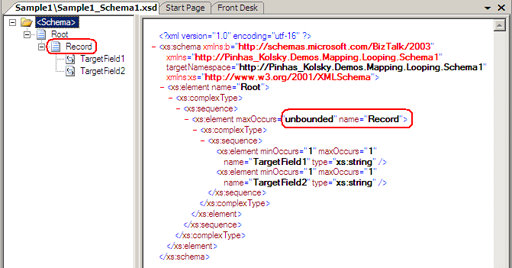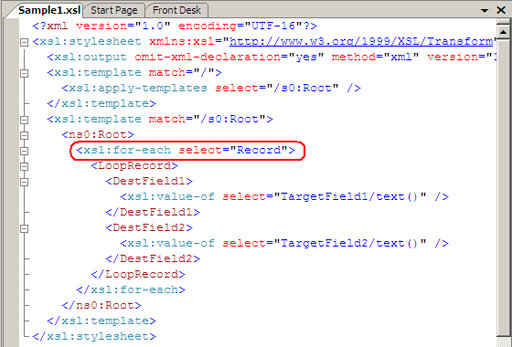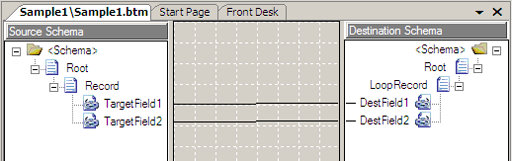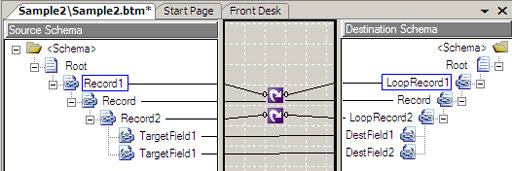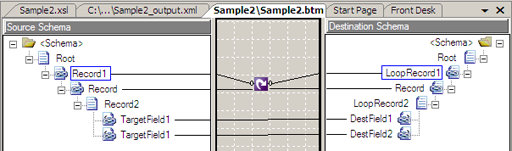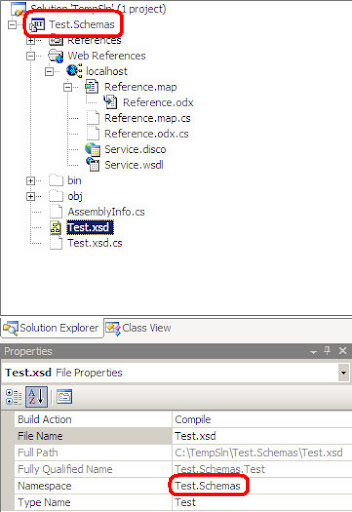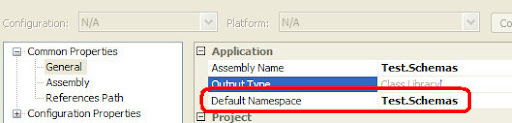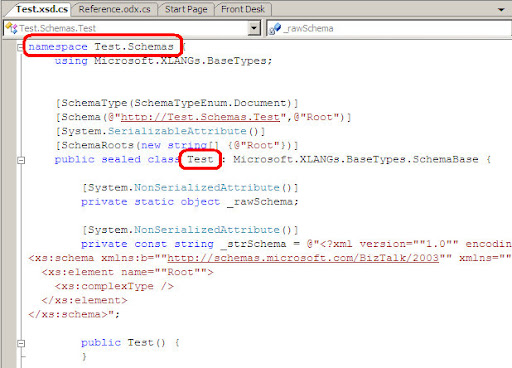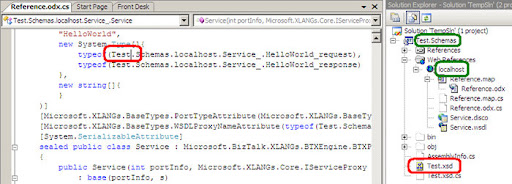The ESB Guidance are set of tools that extends BizTalk from regular EAI 'Hub-and-Spoke' Broker, into the 'SOA' world. One of the first thing you need to know about the guidance is that there's (almost) no magic or new stand alone feature in there - the guidance takes you beyond 'EAI' by understanding BizTalk 2006 architecture and leading BizTalk features to the wanted results.
The main components are:
- Itinerary On/Off ramps - Extends BizTalk Messaging and BizTalk Adapter framework.
- Core services (Agents) - Extends BizTalk Orchestration.
- Exception management - Extends BizTalk Error report (For Orchestrations) and ACK/NACK notification (For pipelines)
- Web services - Extends BizTalk transformation API and ExplorerOM API
In the following, slides from the session I gave together with Daniel Ben Zikry at 'SOA open day' ,Microsoft - Israel.
BizTalk Server 2006 was designed to fully encapsulate the End-Point native technology and the broker Routing engine. this was done by separating the Messaging engine from the Adapter layer and the EPM. in this strategy, the communication with the End-Point and the translation of the incoming bytes into something BizTalk can handle with - is under the responsibility of the adapter and the Message engine is route the message to the destination without worry about protocols ,specifications or programing languages.
Unfortunately all the above is not so simple, BizTalk Routing Engine is working in pub/sub pattern and the topics are Promoted Properties. the broker has no idea what to do with the incoming stream unless it came with instructions as metadata. the instructions are the Topic that all subscribers are listening to. in BizTalk routing engine, the Topic is a key/value entry in the message context that signed as "propPromoted" - a promoted property.
The component in the layer that promote those properties is the Adapter - and each adapter promote it's own properties. so you can't really be sure the message that submitted through SOAP adapter is routed in the very same way as a message submitted by MQSeries adapter - unless the routing is defined by a common promoted property. this architecture leads to tight coupling between service provider and client endpoint technology. In 'SOA' term, the service is an atomic unit of functionality that has no limit to the client protocol, this problem traditionally handled by a Logical Port that contains physical port. each physical port has one adapter to work against one endpoint technology. the topic for all subscribers was the logical port. the disadvantage with this solution is that the only way to active and consume the service is through this logical port, which means, not all other messages submitted into the MessageBox from any other logical ports. so, the real solution is to use ESB Routing context property and use them as topics for all subscriptions.
This is exactly what happened within the ESB Guidance. All routing inside the ESB are done by common ESB Routing properties. The layer between the Adapter framework and the Message Engine is the ESB Pipelines. this means that the message is submitted into the adapter and after this the message is moved to the next layer and only then - absolutely isolated from the adapter and the endpoint - the routing properties are initialized.